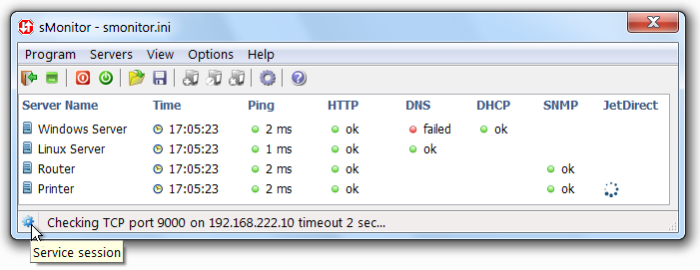sMonitor 4.3.5.049
Free Trial Version
Publisher Description
A server uptime monitor is a must-have for any business which provides online services to their clients or any other organization which needs to ensure the highest degree of reliability of their networked resources. sMonitor presents a server uptime monitor which will constantly monitor the online status of both local and remote servers over the TCP/IP protocol. The software creates a customizable HTML file which mirrors the main window of the program. It provides a thorough reporting system including the ability to save files in plain text and HTML formats and upload them automatically to a remote FTP server. It also offers several alert methods including automatic e-mail and SMS alerts as well as both visual and audible alerts. sMonitor supports TCP, UDP and ICMP and it can send protocol-specific UDP requests to DHCP, TFTP, NTP, NETBOIS, SNMP and LDAP ports. SMS notifications can be sent by using GSM modem, SMPP server, or Android phone. sMonitor presents a highly customizable solution, since you can customize the way reports are recorded and you can even write customized scripts to enjoy an even higher degree of functionality. You can learn more about sMonitor at yarovy.com/smonitor. A downloadable trial version, along with screenshots, support and frequently asked questions is also available here.
About sMonitor
sMonitor is a free trial software published in the Network Monitoring list of programs, part of Network & Internet.
This Network Monitoring program is available in English. It was last updated on 05 March, 2024. sMonitor is compatible with the following operating systems: Windows.
The company that develops sMonitor is Alexander Yarovy. The latest version released by its developer is 4.3.5.049. This version was rated by 1 users of our site and has an average rating of 4.0.
The download we have available for sMonitor has a file size of 10.49 MB. Just click the green Download button above to start the downloading process. The program is listed on our website since 2022-11-08 and was downloaded 178 times. We have already checked if the download link is safe, however for your own protection we recommend that you scan the downloaded software with your antivirus. Your antivirus may detect the sMonitor as malware if the download link is broken.
How to install sMonitor on your Windows device:
- Click on the Download button on our website. This will start the download from the website of the developer.
- Once the sMonitor is downloaded click on it to start the setup process (assuming you are on a desktop computer).
- When the installation is finished you should be able to see and run the program.